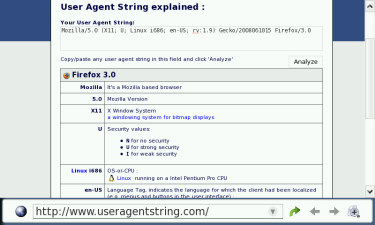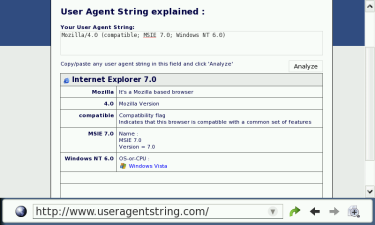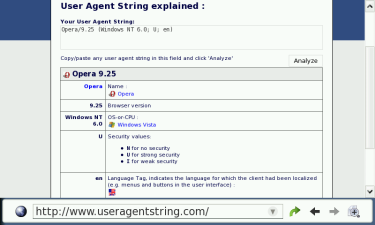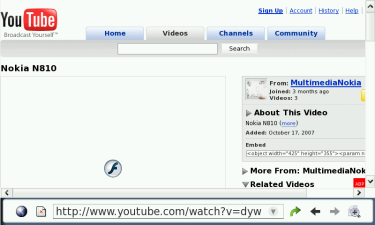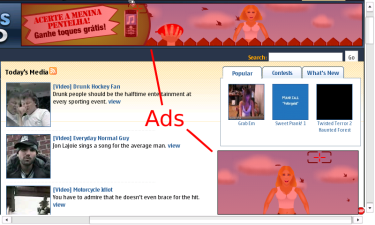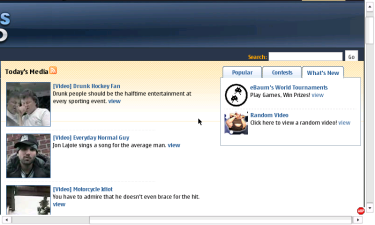One of the most popular Firefox add-ons, Adblock Plus,
is a content-filtering extension for Firefox that prevents
nearly 99% of web advertisements and banners from being
downloaded and subsequently displayed. Now it is available for MicroB!
Installation
The installation process is straightforward:
- Install the ABP (Adblock Plus) package by clicking
here.
Remember to restart your browser.
- You might see a red button in the bottom-right corner.
It is a shortcut to the
ABP preferences window.
When you tap it, it suggests that you define a set of filters
to effectively use ad blocking.
- You can select filters from the following list
filter subscriptions.
Note that you should not enable more subscriptions than you really need
as this increases the possibility of blocking legitimate content and
might slow down your browsing experience.
If you get in trouble see the Notes section at the end of this post.
Blocking and whitelisting
As soon as you define filters that match ads, the ads will no longer appear.
Here is an example of how a page (ebaumsworld.com) looks with before/after using Adblock Plus:
Adblock Plus Disabled
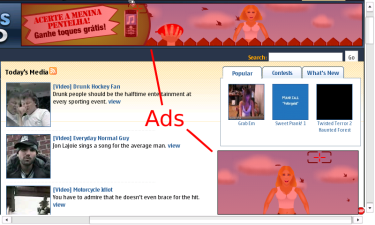
Adblock Plus Enabled
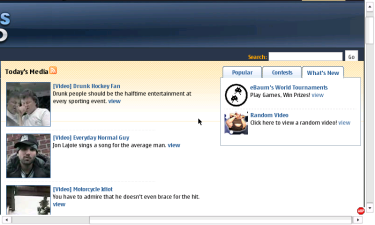
The following steps will enable you to select pages and domains that bypass
Adblock Plus by defining a whitelist:
- Open the page or a page from the domain you wish to whitelist.
- Click the ABP button to open the preferences pop up window.
- Check "Disable on this page only" or "Disable on (the current domain)".
Restrictions
Unfortunately I could not port all the Adblock Plus features, for example:
- Block image: is provided in Firefox by extending the context sensitive menu
(CSM) and the MicroB CSM cannot be changed.
- Show tabs on Flash and Java applets: this uses XBL to add the tab around
those objects and interact with the ABP preferences.
Setting preferences
ABP provides some preferences you can set in Firefox but not in MicroB,
most of them are dependent on XUL or XBL, a
full listing of these
preferences is available.
The most important options available are in the
ABP preferences pop up.
The
extensions.adblockplus.showinstatusbar
preference controls whether the ABP button is visible in the
bottom-right corner of web pages.
Notes
- ABP button is not shown in pages loaded from certain protocols,
including chrome:, about:, file: and javascript:.
- ABP button tries to open a pop up window,
you must allow your browser to open it.